Regnology Fusion Statistics - Fusion Registry
Version 1.2.0.03| Id | userId | URL | Data From | Data To | Data Source Type | Provision URN | Data Provider | Provision | Provision Name | Series | Last Updated | regUrn |
|---|
| Actions | Details | |
|---|---|---|
| Publish Data | Data Provider has been configured to publish datasets directly to the Regnology Fusion Statistics - Fusion Registry data store. Publications will be treated as incremental updates. | |
| Register Data | Data Provider has been configured to supply data for this Dataflow as a URL referencing an external data source. | |
| Re-Register | If the data has changed at the URL location, clicking Re-Register will enable Regnology Fusion Statistics - Fusion Registry to update the registration details and notify subscribed parties of the data change. | |
| Author Dataset | Create an Excel Template to assist in creating a valid SDMX Dataset | |
| Reporting Template | Create an Excel Reporting Template | |
| Automate Registration
|
Generate SDMX Auto Registration document. The exported file can be used in for future submissions directly to Regnology Fusion Statistics - Fusion Registry web service, this will have the same effect as clicking the Re-Register button. Click on Documentation for more details. |
|
| De-Register URL Delete Data |
Deleting the Data Registration will remove the link from the
Regnology Fusion Statistics - Fusion Registry to your data URL, this will remove any indexes
and your data will not be visible or retrievable from the
Regnology Fusion Statistics - Fusion Registry User Interface or web services.
Note: This action will notify any subscribed users. Deleting the data from the Regnology Fusion Statistics - Fusion Registry will delete the data in the Regnology Fusion Statistics - Fusion Registry database, and delete the Data Registration. The data will not be visible or retrievable from the Regnology Fusion Statistics - Fusion Registry User Interface or web services. This action can-not be undone. Note: This action will notify any subscribed users. |
| Registration Details | |
|---|---|
| Registration Id | |
| Data URL | |
| User Id | |
| Data Start Date | |
| Data End Date | |
| Provision Details | |
|---|---|
| Provision URN | |
| Dataflow URN | |
| Dataflow Name | |
| Dataflow Description | |
Register Data Source
A RESTful Web Service expects the URL to be the entry point to your SDMX compliant REST web service as documented in Section 7 of the SDMX Specification.
Example: http://yourdomain.org/serviceEntrypoint
In order to create an index and validate your data, the Fusion Registry will query your service for all series for this dataflow.
Example: http://yourdomain.org/serviceEntrypoint/data/flowId,flowAgency,flowVersion/all?detail=seriesKeysOnly
A file URL expects a URL to resolves to a web location of a SDMX dataset.
Note: If the URL results in an HTTP redirect (HTTP status codes 3xx) it will not be followed and the Registration will fail.
Publish Data

Convert
Validate and Convert Datasets

Data Registration
Register the location of your datasets and re-register any dataset changes
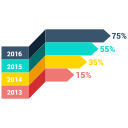
Browse Data
Browse all data that has been made available to Regnology Fusion Statistics - Fusion Registry
Login
Generate Excel Report Form
Info
Allowable content may be free text, restricted by type, length, text patterns, and more. Allowable content may also be defined as an enumeration of allowable values, which will be defined in a separate structure known as a Codelist.
- out - The mapped output in the format of your choice.
- unmapped - The unmapped output in the same format as the mapped file.
- metrics.json - A JSON report stating the number of Series and Observations in both the mapped and unmapped files as well as a breakdown of why the elements were unmapped.
If a row of data is mapped successfully it can be subject to Data Validation. This will ensure that certain business rules are applied to the mapped data.
For example if the target structure has a FREQ dimension, the TIME_PERIOD must conform to that value. So a 4 digit-year must have a FREQ value of 'A'.
If you do not want validation to be perfomed, please ensure this setting is set so that "Invalid Data is Included in the Mapped Dataset".
Constraints can be applied to a Data Structure, Dataflow, Data Provider, or Provision Agreement. The rules of a constraint will cascade, so if a Constraint which restricts valid frequencies to Monthly or Annual is applied to a Dataflow, and another restricting valid countries to France is applied to a Data Provider, then the resultant restriction for the data provider loading data for the dataflow is "Monthly or Annual data for France".
Series Constraint
Selecting a Series Constraint will create a restriction based on all the series in the validated dataset.Code Constraint
Selecting a Code Constraint will create a restriction based on all the unique code ids in the validated dataset.A recommended naming convention is to use the text "CONS_" followed by either "KEY" or "CODE" depending on the constraint type, followed by the id of the structure that is being constrained. For example if the id of the constrained structure is "DF_GDP", the constraint id could be either "CONS_KEY_DF_GDP" or "CONS_CODE_DF_GDP"
Note that 'Overwrite Existing' will not overwrite an existing constraint against a constraint of a different type.
Constraint generated successfully. Details are:
| Agency Id | |
|---|---|
| Id | |
| Version |
Warning! You are submitting a file with extension "", but have selected the data format of "".
Viewing:
- Data Providers
- Period
- Dimensions
- Measures
- Dataset Attributes
- Series Attributes
- Observation Attributes
- Group Attributes
Error
Account Details
Comparison Result
Master Element
Target Element
Differing Elements
| GUID | Item | Id | Property | Master Value | Target Value | Action |
|---|
| Difference Details | |
|---|---|
| Master value | |
| Target value | |
| Master Annotation |
|---|
| Target Annotation |
|---|
Select Item to Compare
| Agency | Id | Name | Version | State |
|---|
Confirmation Required
Confirmation Required
Please click Confirm to complete your action
Registry Notification
Important Structure Modification
You have changed the items:
Do you wish to create a new structure or update the existing structure to have these values?
Structure Already Exists
The structure you have specified already exists in the Registry.
If you wish you can edit this existing structure.
Alternatively you must change any of the values: Id, Agency Id or Version so there is no match with an existing structure in the Registry.
Your Subscriptions
Email sent
An email has been sent to:
Delete
| Type | Agency | Id | Version |
|---|
 Fusion Registry
Fusion Registry